Newest ⟷ Oldest
-
Snapshot at 2017-04-19
Chapter 3—Using Zurb Foundation
The modern CSS framework.
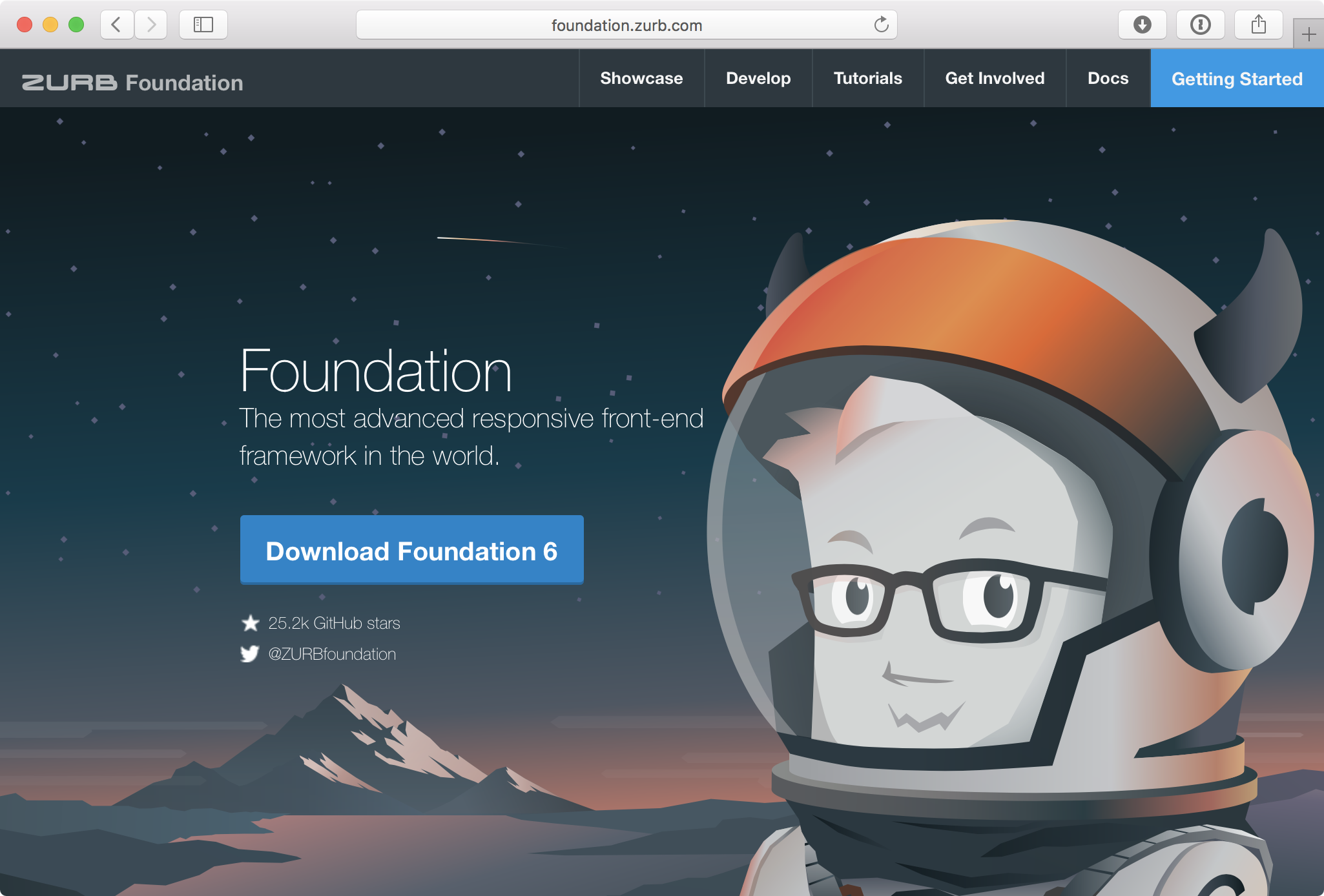
- Quick starting Zurb Foundation on Codepen
- Setting up Foundation
- Foundation grid
- Block grid
- Interchangable content
- Push and pull column
- Flex video
- Off canvas
Foundation is a CSS framework that’s built for the, well, foundation of any website. It includes a solid grid system, different interface components. And most importantly, it is mobile first.
There are Foundation for Sites and Foundation for HTML Email. What we focus here is the "Sites" part.

Kitchen sink
The Foundation’s kitchen sink page shows everything that Foundation can do.
It is also the document site for Foundation.
Setting up Foundation
The easiest way to start using Foundation is to use their CDN version in your code project.
https://cdnjs.com/libraries/foundationUsing Foundation in Codepen
Alternatively, you may use Codepen to quickly try out Foundation.
I recorded a video on this topic.
https://vimeo.com/makzan/using-foundation-in-codepen
Downloading Foundation
To download Foundation, there are 4 ways: Full package, Essential, Custom, SASS source.

Foundation is a library with both css and javascript code.
If we don’t use any components that required javascript, we can omit the javascript part and just include the css.

If you need to customise the layout or the framework variable, you can customise the variables in their download page before downloading. The website will compile the custom build for us.
-
Snapshot at 2017-04-12
Chapter 3—Using Zurb Foundation
The modern CSS framework.
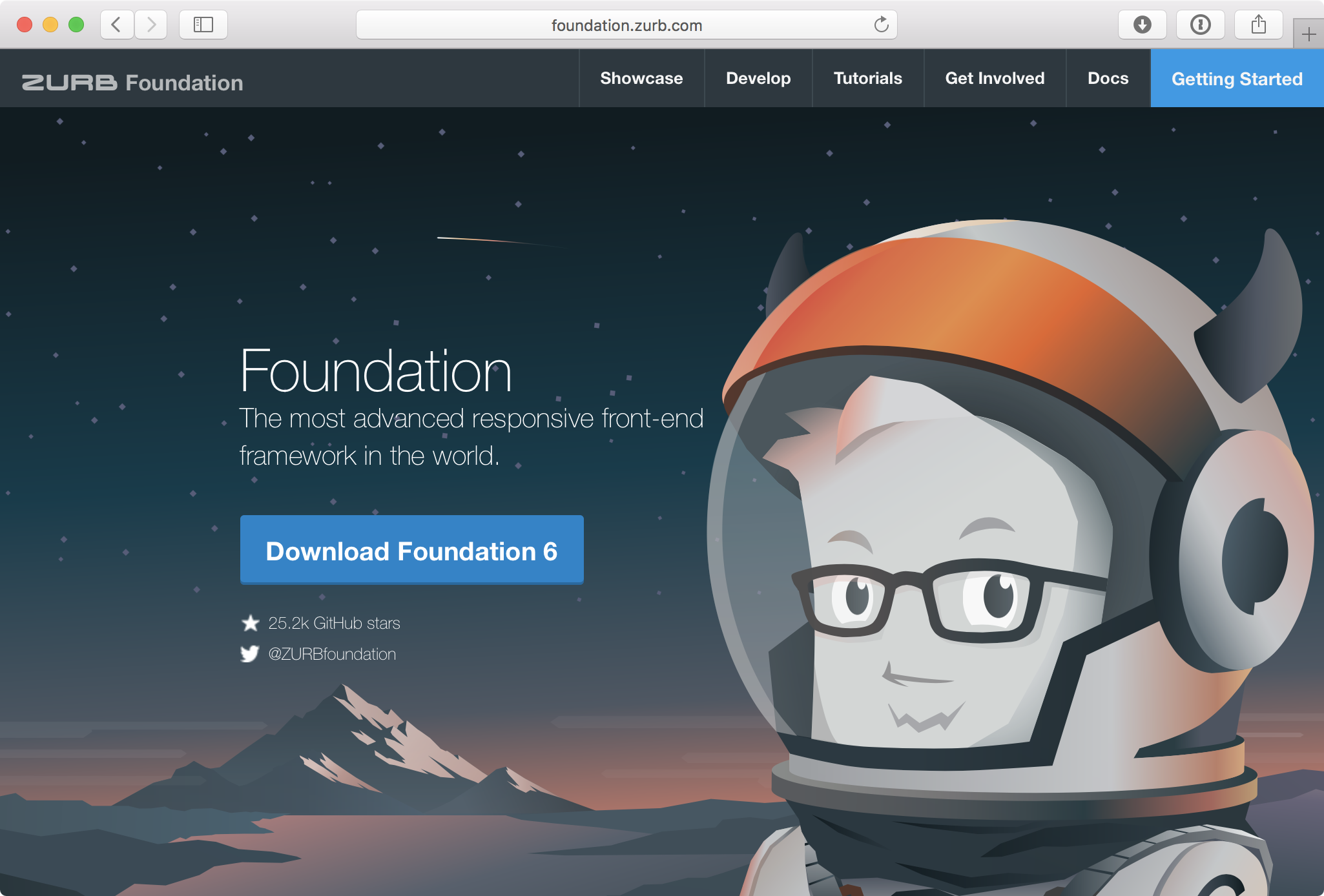
- Quick starting Zurb Foundation on Codepen
- Setting up Foundation
- Foundation grid
- Block grid
- Interchangable content
- Centered column
- Push and pull column
- Flex video
- Foundation topbar
- Off canvas
Foundation is a CSS framework that’s built for the, well, foundation of any website. It includes a solid grid system, different interface components. And most importantly, it is mobile first.
There are Foundation for Sites and Foundation for HTML Email. What we focus here is the "Sites" part.

Kitchen sink
The Foundation’s kitchen sink page shows everything that Foundation can do.
It is also the document site for Foundation.
Setting up Foundation
The easiest way to start using Foundation is to use their CDN version in your code project.
https://cdnjs.com/libraries/foundationUsing Foundation in Codepen
Alternatively, you may use Codepen to quickly try out Foundation.
I recorded a video on this topic.
https://vimeo.com/makzan/using-foundation-in-codepen
Downloading Foundation
To download Foundation, there are 4 ways: Full package, Essential, Custom, SASS source.

Foundation is a library with both css and javascript code.
If we don’t use any components that required javascript, we can omit the javascript part and just include the css.

If you need to customise the layout or the framework variable, you can customise the variables in their download page before downloading. The website will compile the custom build for us.
-
Snapshot at 2017-04-12
Chapter 3—Using Zurb Foundation
The modern CSS framework.
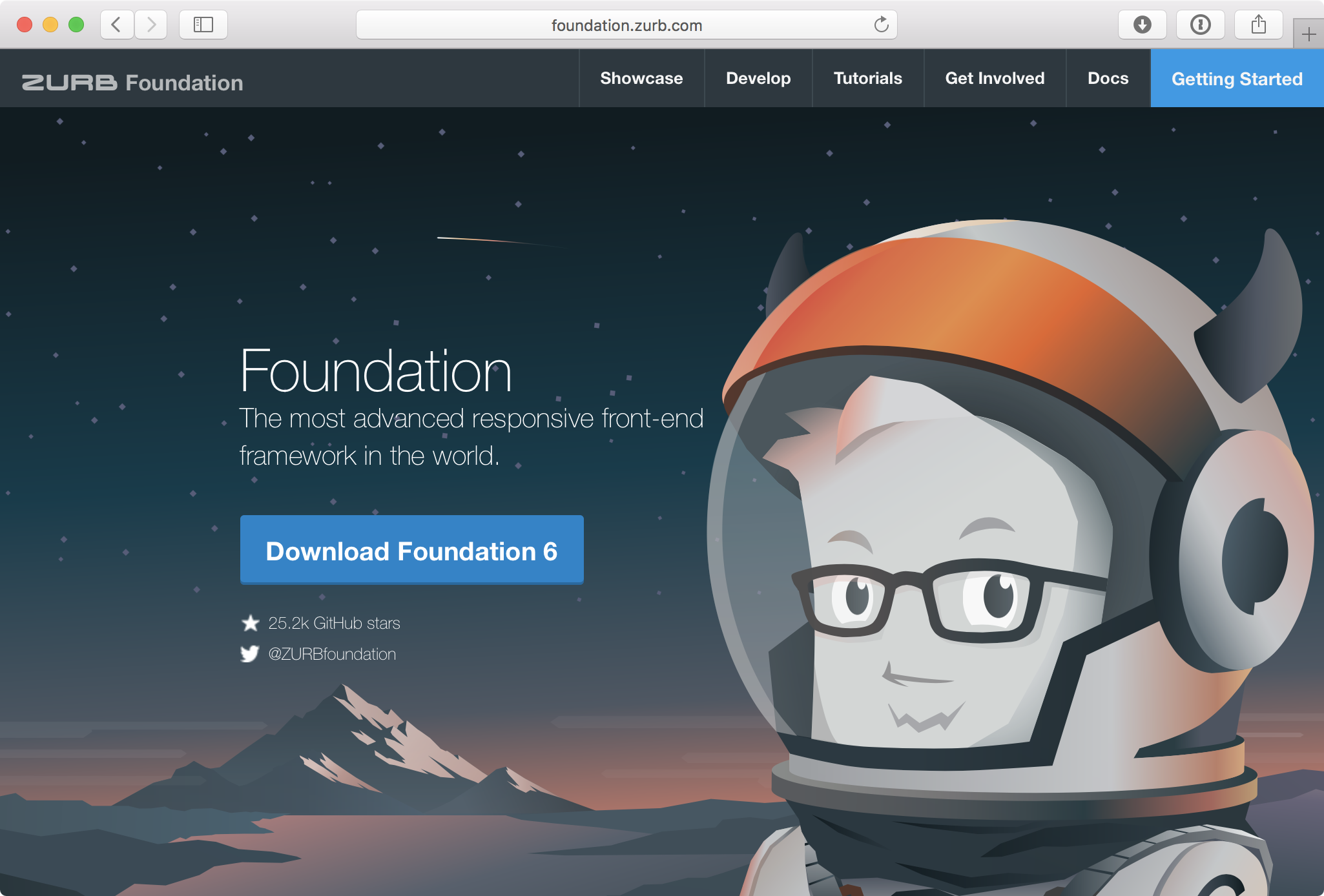
- Quick starting Zurb Foundation on Codepen
- Setting up Foundation
- Foundation grid
- Block grid
- Interchangable content
- Centered column
- Push and pull column
- Flex video
- Foundation topbar
- Off canvas
Foundation is a CSS framework that’s built for the, well, foundation of any website. It includes a solid grid system, different interface components. And most importantly, it is mobile first.
There are Foundation for Sites and Foundation for HTML Email. What we focus here is the "Sites" part.

Kitchen sink
The Foundation’s kitchen sink page shows everything that Foundation can do.
It is also the document site for Foundation.
Setting up Foundation
The easiest way to start using Foundation is to use their CDN version in your code project.
https://cdnjs.com/libraries/foundationUsing Foundation in Codepen
Alternatively, you may use Codepen to quickly try out Foundation.
I recorded a video on this topic.
https://vimeo.com/makzan/using-foundation-in-codepenDownloading Foundation
To download Foundation, there are 4 ways: Full package, Essential, Custom, SASS source.

Foundation is a library with both css and javascript code.
If we don’t use any components that required javascript, we can omit the javascript part and just include the css.

If you need to customise the layout or the framework variable, you can customise the variables in their download page before downloading. The website will compile the custom build for us.
-
Snapshot at 2017-04-12
Chapter 3—Using Zurb Foundation
The modern CSS framework.
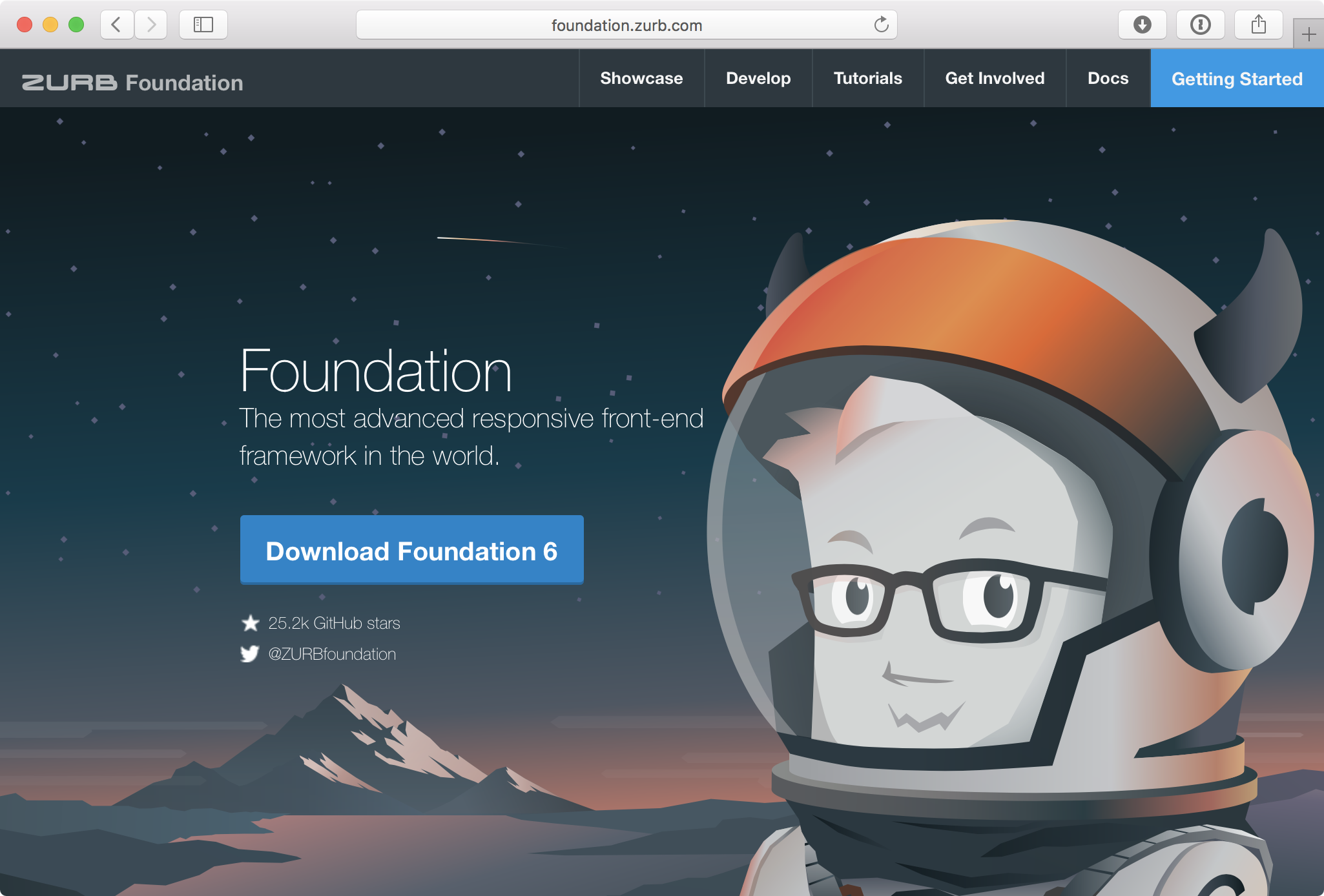
- Quick starting Zurb Foundation on Codepen
- Setting up Foundation
- Foundation grid
- Block grid
- Interchangable content
- Centered column
- Push and pull column
- Flex video
- Foundation topbar
- Off canvas
Foundation is a CSS framework that’s built for the, well, foundation of any website. It includes a solid grid system, different interface components. And most importantly, it is mobile first.
There are Foundation for Sites and Foundation for HTML Email. What we focus here is the "Sites" part.

Kitchen sink
The Foundation’s kitchen sink page shows everything that Foundation can do.
It is also the document site for Foundation.
Setting up Foundation
The easiest way to start using Foundation is to use their CDN version in your code project.
https://cdnjs.com/libraries/foundationUsing Foundation in Codepen
Alternatively, you may use Codepen to quickly try out Foundation.
I recorded a video on this topic.
https://vimeo.com/makzan/using-foundation-in-codepenDownloading Foundation
To download Foundation, there are 4 ways: Full package, Essential, Custom, SASS source.

Foundation is a library with both css and javascript code.
If we don’t use any components that required javascript, we can omit the javascript part and just include the css.

If you need to customise the layout or the framework variable, you can customise the variables in their download page before downloading. The website will compile the custom build for us.
-
Snapshot at 2017-04-12
Chapter 3—Using Zurb Foundation
The modern CSS framework.
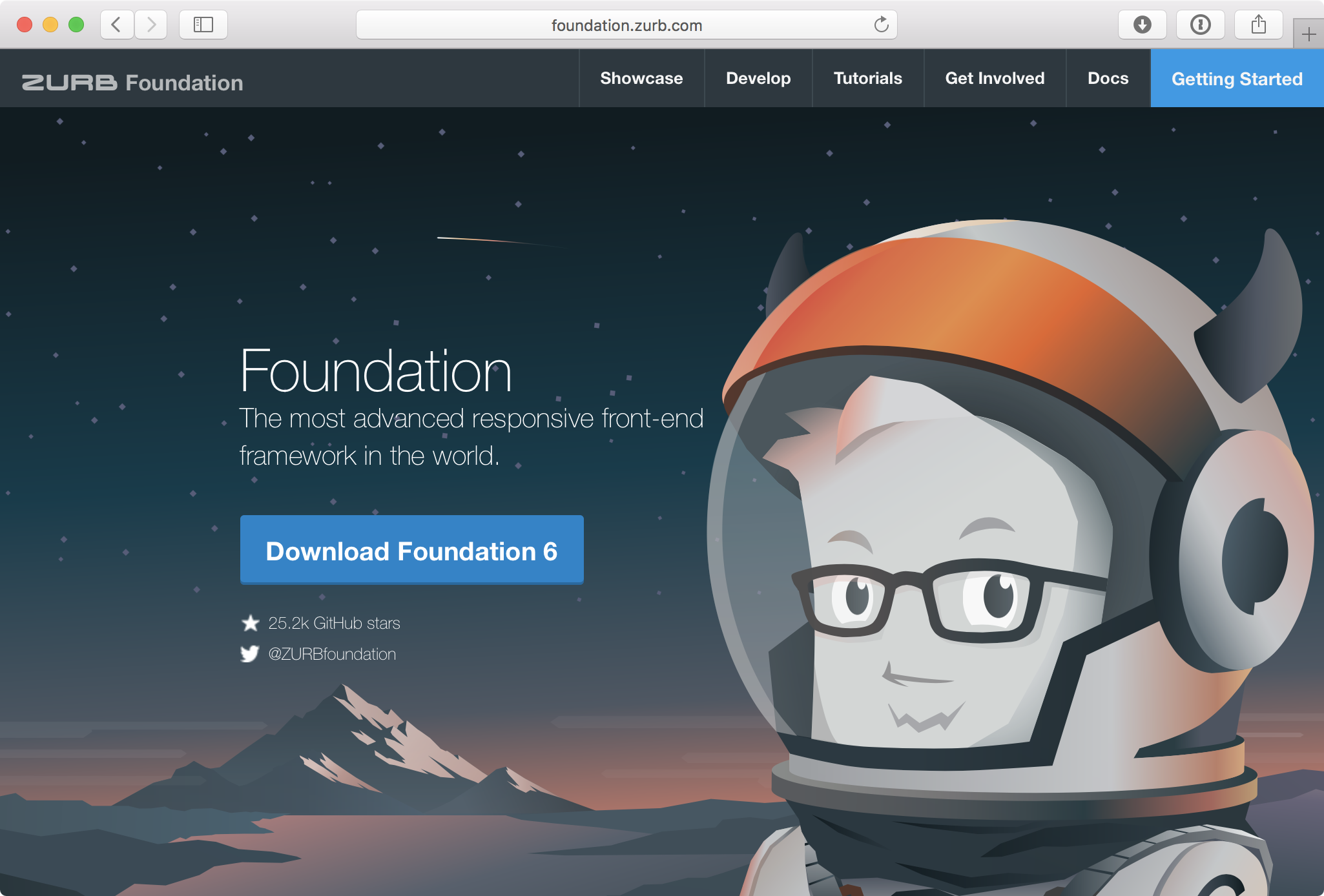
- Quick starting Zurb Foundation on Codepen
- Setting up Foundation
- Foundation grid
- Block grid
- Interchangable content
- Centered column
- Push and pull column
- Flex video
- Foundation topbar
- Off canvas
Foundation is a CSS framework that’s built for the, well, foundation of any website. It includes a solid grid system, different interface components. And most importantly, it is mobile first.
There are Foundation for Sites and Foundation for HTML Email. What we focus here is the "Sites" part.

Kitchen sink
The Foundation’s kitchen sink page shows everything that Foundation can do.
It is also the document site for Foundation.
Setting up Foundation
The easiest way to start using Foundation is to use their CDN version in your code project.
https://cdnjs.com/libraries/foundationAlternatively, you may use Codepen to quickly try out Foundation.
Downloading Foundation
To download Foundation, there are 4 ways: Full package, Essential, Custom, SASS source.

Foundation is a library with both css and javascript code.
If we don’t use any components that required javascript, we can omit the javascript part and just include the css.

If you need to customise the layout or the framework variable, you can customise the variables in their download page before downloading. The website will compile the custom build for us.
-
Snapshot at 2017-04-12
Chapter 3—Using Zurb Foundation
The modern CSS framework.
- Quick starting Zurb Foundation on Codepen
- Setting up Foundation
- Foundation grid
- Block grid
- Interchangable content
- Centered column
- Push and pull column
- Flex video
- Foundation topbar
- Off canvas
Foundation Docs
http://foundation.zurb.com/sites/docs/
Setting up Foundation
Foundation is a library with both css and javascript code.
If we don’t use any components that required javascript, we can omit the javascript part and just include the css.
In this chapter, we will use the full library.
- Go to the Foundation website.
- Choose “Download Foundation”
- Then choose “Download Everything”
If you need to customise the layout or the framework variable, you can customise the variables in their download page before downloading. The website will compile the custom build for us.
Later in the preprocessing chapter, we will learn the option to customise the framework locally in the development machine.
Here you can find the list of the files we get and their purposes from Foundation package.
This is the suggested HTML setup by Zurb.
<!DOCTYPE html> <!--[if IE 9]><html class="lt-ie10" lang="en" > <![endif]--> <html class="no-js" lang="en"> <head> <meta charset="utf-8"> <meta name="viewport" content="width=device-width, initial-scale=1.0"> <title>Foundation 5</title> <!-- You may add app.css to use for your overrides if you like --> <link rel="stylesheet" href="css/normalize.css"> <link rel="stylesheet" href="css/foundation.css"> <script src="js/vendor/modernizr.js"></script> </head> <body> <!-- body content here --> <script src="js/vendor/jquery.js"></script> <script src="js/foundation.min.js"></script> <script> $(document).foundation(); </script> </body> </html>If we don’t need the modernizr, we can use the following:
<!DOCTYPE html> <html lang="en"> <head> <meta charset="utf-8"> <meta name="viewport" content="width=device-width, initial-scale=1.0"> <title>Foundation 5</title> <!-- You may add app.css to use for your overrides if you like --> <link rel="stylesheet" href="css/normalize.css"> <link rel="stylesheet" href="css/foundation.css"> </head> <body> <!-- body content here --> <script src="js/vendor/jquery.js"></script> <script src="js/foundation.min.js"></script> <script> $(document).foundation(); </script> </body> </html>If we just need the CSS part and not using any of the JavaScript depended component, we can further trim the code into the following:
<!DOCTYPE html> <html lang="en"> <head> <meta charset="utf-8"> <meta name="viewport" content="width=device-width, initial-scale=1.0"> <title>Foundation 5</title> <!-- You may add app.css to use for your overrides if you like --> <link rel="stylesheet" href="css/normalize.css"> <link rel="stylesheet" href="css/foundation.css"> </head> <body> <!-- body content here --> </body> </html> -
Snapshot at 2017-04-12
📖 Chapter 3—Using Zurb Foundation
The modern CSS framework.
- Quick starting Zurb Foundation on Codepen
- Setting up Foundation
- Foundation grid
- Block grid
- Interchangable content
- Centered column
- Push and pull column
- Flex video
- Foundation topbar
- Off canvas
Foundation Docs
http://foundation.zurb.com/sites/docs/
Setting up Foundation
Foundation is a library with both css and javascript code.
If we don’t use any components that required javascript, we can omit the javascript part and just include the css.
In this chapter, we will use the full library.
- Go to the Foundation website.
- Choose “Download Foundation”
- Then choose “Download Everything”
If you need to customise the layout or the framework variable, you can customise the variables in their download page before downloading. The website will compile the custom build for us.
Later in the preprocessing chapter, we will learn the option to customise the framework locally in the development machine.
Here you can find the list of the files we get and their purposes from Foundation package.
This is the suggested HTML setup by Zurb.
<!DOCTYPE html> <!--[if IE 9]><html class="lt-ie10" lang="en" > <![endif]--> <html class="no-js" lang="en"> <head> <meta charset="utf-8"> <meta name="viewport" content="width=device-width, initial-scale=1.0"> <title>Foundation 5</title> <!-- You may add app.css to use for your overrides if you like --> <link rel="stylesheet" href="css/normalize.css"> <link rel="stylesheet" href="css/foundation.css"> <script src="js/vendor/modernizr.js"></script> </head> <body> <!-- body content here --> <script src="js/vendor/jquery.js"></script> <script src="js/foundation.min.js"></script> <script> $(document).foundation(); </script> </body> </html>If we don’t need the modernizr, we can use the following:
<!DOCTYPE html> <html lang="en"> <head> <meta charset="utf-8"> <meta name="viewport" content="width=device-width, initial-scale=1.0"> <title>Foundation 5</title> <!-- You may add app.css to use for your overrides if you like --> <link rel="stylesheet" href="css/normalize.css"> <link rel="stylesheet" href="css/foundation.css"> </head> <body> <!-- body content here --> <script src="js/vendor/jquery.js"></script> <script src="js/foundation.min.js"></script> <script> $(document).foundation(); </script> </body> </html>If we just need the CSS part and not using any of the JavaScript depended component, we can further trim the code into the following:
<!DOCTYPE html> <html lang="en"> <head> <meta charset="utf-8"> <meta name="viewport" content="width=device-width, initial-scale=1.0"> <title>Foundation 5</title> <!-- You may add app.css to use for your overrides if you like --> <link rel="stylesheet" href="css/normalize.css"> <link rel="stylesheet" href="css/foundation.css"> </head> <body> <!-- body content here --> </body> </html> -
Snapshot at 2017-04-11
📖 Chapter 3—Using Zurb Foundation
The modern CSS framework.
- Quick starting Zurb Foundation on Codepen
- Setting up Foundation
- Foundation grid
- Block grid
- Interchangable content
- Centered column
- Push and pull column
- Flex video
- Foundation topbar
- Off canvas
Setting up Foundation
Foundation is a library with both css and javascript code.
If we don’t use any components that required javascript, we can omit the javascript part and just include the css.
In this chapter, we will use the full library.
- Go to the Foundation website.
- Choose “Download Foundation”
- Then choose “Download Everything”
If you need to customise the layout or the framework variable, you can customise the variables in their download page before downloading. The website will compile the custom build for us.
Later in the preprocessing chapter, we will learn the option to customise the framework locally in the development machine.
Here you can find the list of the files we get and their purposes from Foundation package.
This is the suggested HTML setup by Zurb.
<!DOCTYPE html> <!--[if IE 9]><html class="lt-ie10" lang="en" > <![endif]--> <html class="no-js" lang="en"> <head> <meta charset="utf-8"> <meta name="viewport" content="width=device-width, initial-scale=1.0"> <title>Foundation 5</title> <!-- You may add app.css to use for your overrides if you like --> <link rel="stylesheet" href="css/normalize.css"> <link rel="stylesheet" href="css/foundation.css"> <script src="js/vendor/modernizr.js"></script> </head> <body> <!-- body content here --> <script src="js/vendor/jquery.js"></script> <script src="js/foundation.min.js"></script> <script> $(document).foundation(); </script> </body> </html>If we don’t need the modernizr, we can use the following:
<!DOCTYPE html> <html lang="en"> <head> <meta charset="utf-8"> <meta name="viewport" content="width=device-width, initial-scale=1.0"> <title>Foundation 5</title> <!-- You may add app.css to use for your overrides if you like --> <link rel="stylesheet" href="css/normalize.css"> <link rel="stylesheet" href="css/foundation.css"> </head> <body> <!-- body content here --> <script src="js/vendor/jquery.js"></script> <script src="js/foundation.min.js"></script> <script> $(document).foundation(); </script> </body> </html>If we just need the CSS part and not using any of the JavaScript depended component, we can further trim the code into the following:
<!DOCTYPE html> <html lang="en"> <head> <meta charset="utf-8"> <meta name="viewport" content="width=device-width, initial-scale=1.0"> <title>Foundation 5</title> <!-- You may add app.css to use for your overrides if you like --> <link rel="stylesheet" href="css/normalize.css"> <link rel="stylesheet" href="css/foundation.css"> </head> <body> <!-- body content here --> </body> </html> -
Snapshot at 2017-04-11
Chapter 3—Using Zurb Foundation
The modern CSS framework.
- Quick starting Zurb Foundation on Codepen
- Setting up Foundation
- Foundation grid
- Block grid
- Interchangable content
- Centered column
- Push and pull column
- Flex video
- Foundation topbar
- Off canvas
Setting up Foundation
Foundation is a library with both css and javascript code.
If we don’t use any components that required javascript, we can omit the javascript part and just include the css.
In this chapter, we will use the full library.
- Go to the Foundation website.
- Choose “Download Foundation”
- Then choose “Download Everything”
If you need to customise the layout or the framework variable, you can customise the variables in their download page before downloading. The website will compile the custom build for us.
Later in the preprocessing chapter, we will learn the option to customise the framework locally in the development machine.
Here you can find the list of the files we get and their purposes from Foundation package.
This is the suggested HTML setup by Zurb.
<!DOCTYPE html> <!--[if IE 9]><html class="lt-ie10" lang="en" > <![endif]--> <html class="no-js" lang="en"> <head> <meta charset="utf-8"> <meta name="viewport" content="width=device-width, initial-scale=1.0"> <title>Foundation 5</title> <!-- You may add app.css to use for your overrides if you like --> <link rel="stylesheet" href="css/normalize.css"> <link rel="stylesheet" href="css/foundation.css"> <script src="js/vendor/modernizr.js"></script> </head> <body> <!-- body content here --> <script src="js/vendor/jquery.js"></script> <script src="js/foundation.min.js"></script> <script> $(document).foundation(); </script> </body> </html>If we don’t need the modernizr, we can use the following:
<!DOCTYPE html> <html lang="en"> <head> <meta charset="utf-8"> <meta name="viewport" content="width=device-width, initial-scale=1.0"> <title>Foundation 5</title> <!-- You may add app.css to use for your overrides if you like --> <link rel="stylesheet" href="css/normalize.css"> <link rel="stylesheet" href="css/foundation.css"> </head> <body> <!-- body content here --> <script src="js/vendor/jquery.js"></script> <script src="js/foundation.min.js"></script> <script> $(document).foundation(); </script> </body> </html>If we just need the CSS part and not using any of the JavaScript depended component, we can further trim the code into the following:
<!DOCTYPE html> <html lang="en"> <head> <meta charset="utf-8"> <meta name="viewport" content="width=device-width, initial-scale=1.0"> <title>Foundation 5</title> <!-- You may add app.css to use for your overrides if you like --> <link rel="stylesheet" href="css/normalize.css"> <link rel="stylesheet" href="css/foundation.css"> </head> <body> <!-- body content here --> </body> </html> -
Snapshot at 2017-04-11
Chapter 3: Using Zurb Foundation
The modern CSS framework.
- Quick starting Zurb Foundation on Codepen
- Setting up Foundation
- Foundation grid
- Block grid
- Interchangable content
- Centered column
- Push and pull column
- Flex video
- Foundation topbar
- Off canvas
Setting up Foundation
Foundation is a library with both css and javascript code.
If we don’t use any components that required javascript, we can omit the javascript part and just include the css.
In this chapter, we will use the full library.
- Go to the Foundation website.
- Choose “Download Foundation”
- Then choose “Download Everything”
If you need to customise the layout or the framework variable, you can customise the variables in their download page before downloading. The website will compile the custom build for us.
Later in the preprocessing chapter, we will learn the option to customise the framework locally in the development machine.
Here you can find the list of the files we get and their purposes from Foundation package.
This is the suggested HTML setup by Zurb.
<!DOCTYPE html> <!--[if IE 9]><html class="lt-ie10" lang="en" > <![endif]--> <html class="no-js" lang="en"> <head> <meta charset="utf-8"> <meta name="viewport" content="width=device-width, initial-scale=1.0"> <title>Foundation 5</title> <!-- You may add app.css to use for your overrides if you like --> <link rel="stylesheet" href="css/normalize.css"> <link rel="stylesheet" href="css/foundation.css"> <script src="js/vendor/modernizr.js"></script> </head> <body> <!-- body content here --> <script src="js/vendor/jquery.js"></script> <script src="js/foundation.min.js"></script> <script> $(document).foundation(); </script> </body> </html>If we don’t need the modernizr, we can use the following:
<!DOCTYPE html> <html lang="en"> <head> <meta charset="utf-8"> <meta name="viewport" content="width=device-width, initial-scale=1.0"> <title>Foundation 5</title> <!-- You may add app.css to use for your overrides if you like --> <link rel="stylesheet" href="css/normalize.css"> <link rel="stylesheet" href="css/foundation.css"> </head> <body> <!-- body content here --> <script src="js/vendor/jquery.js"></script> <script src="js/foundation.min.js"></script> <script> $(document).foundation(); </script> </body> </html>If we just need the CSS part and not using any of the JavaScript depended component, we can further trim the code into the following:
<!DOCTYPE html> <html lang="en"> <head> <meta charset="utf-8"> <meta name="viewport" content="width=device-width, initial-scale=1.0"> <title>Foundation 5</title> <!-- You may add app.css to use for your overrides if you like --> <link rel="stylesheet" href="css/normalize.css"> <link rel="stylesheet" href="css/foundation.css"> </head> <body> <!-- body content here --> </body> </html>