Re-visit the minimal website
In this chapter, we revisite the code and add more mobile specific configuration to it. As a recap, here is the original code.
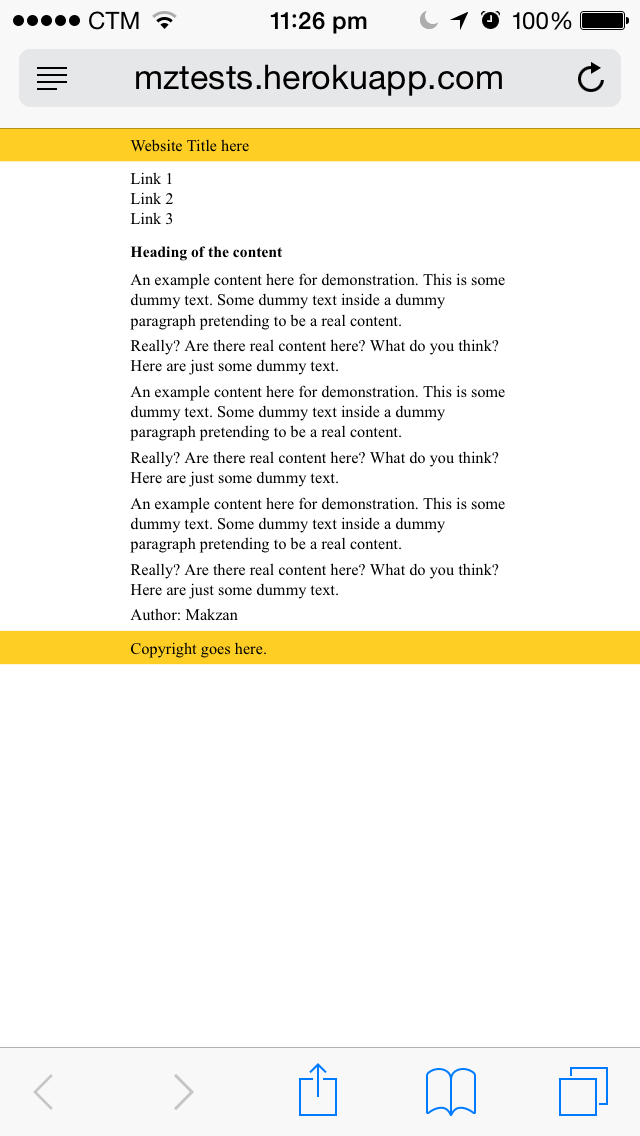
The HTML:
<header>
<div class="row">
Website Title here
</div>
</header>
<nav>
<div class="row">
<ul>
<li>Link 1</li>
<li>Link 2</li>
<li>Link 3</li>
</ul>
</div>
</nav>
<div class="row">
<article>
<header>
<h1>Heading of the content</h1>
</header>
<p>Content paragraphs go here.</p>
<footer>
Author: Makzan
</footer>
</article>
</div>
<footer>
<div class="row">
Copyright goes here.
</div>
</footer>
The CSS:
/* normalize */
body, nav, ul, li, p, h1, h2, h3 {
padding: 0;
margin: 0;
}
/* core styles */
* {
-webkit-box-sizing: border-box;
box-sizing: border-box;
}
body > header,
body > footer {
background: #ffce25;
}
.row {
width: 100%;
max-width: 600px;
margin: 0 auto;
padding: 10px;
}
/* addition styles */
ul {
list-style: none;
}
h1, p {
margin-bottom: .5em;
}
Comments
no comments yet.