Building our own grid system
The following CSS demonstrates a minimal grid system I created. It is inspired from the Zurb Foundation and I just keep the most essential part - the basic grid.
You will find that actually it takes less than 50 lines of code to build a responsive grid system with row/column approach.
By creating our own grid system, we learn the core of the row/ column grid. One more benefit is that we can use a basic grid at the beginning of the project. And only include the Foundation framework into the project until we need their rich features.
Video
https://codepen.io/makzan/pen/pPgerL?editors=1100
Code
* {
box-sizing: border-box;
}
img {
max-width: 100%;
}
.row {
width: 100%;
max-width: 600px;
margin: 0 auto;
padding-top: 10px;
padding-bottom: 10px;
}
.row .row {
width: auto;
max-width: none;
margin: 0 -10px;
}
.col {
padding: 0 10px;
width: 100%;
}
@media screen and (min-width: 500px) {
.row {
overflow: auto;
}
.col {
float:left;
}
.one {
width: 25%;
}
.two {
width: 50%;
}
.three {
width: 75%;
}
.four {
}
}
And the sample HTML that uses our CSS grid.
<header>
<div class="row">
<div class="four col">
Website Title here
</div>
</div>
</header>
<nav>
<div class="row">
<div class="four col">
<ul>
<li><a href='#'>Link 1</a></li>
<li><a href='#'>Link 2</a></li>
<li><a href='#'>Link 3</a></li>
</ul>
</div>
</div>
</nav>
<div class="row">
<div class="three col">
<article>
<header>
<h1>Heading of the content</h1>
</header>
<p>Content.</p>
<p>Demo of 2 columns inside parent column.</p>
<div class="row">
<div class="two col">
<p>Content.</p>
</div>
<div class="two col">
<p>Content.</p>
</div>
</div>
<footer>
Content
</footer>
</article>
</div>
<div class="one col">
<aside>
Any thing related but not part of the content goes here.
</aside>
</div>
</div>
<footer>
<div class="row">
<div class="four col">
Copyright goes here.
</div>
</div>
</footer>
Results
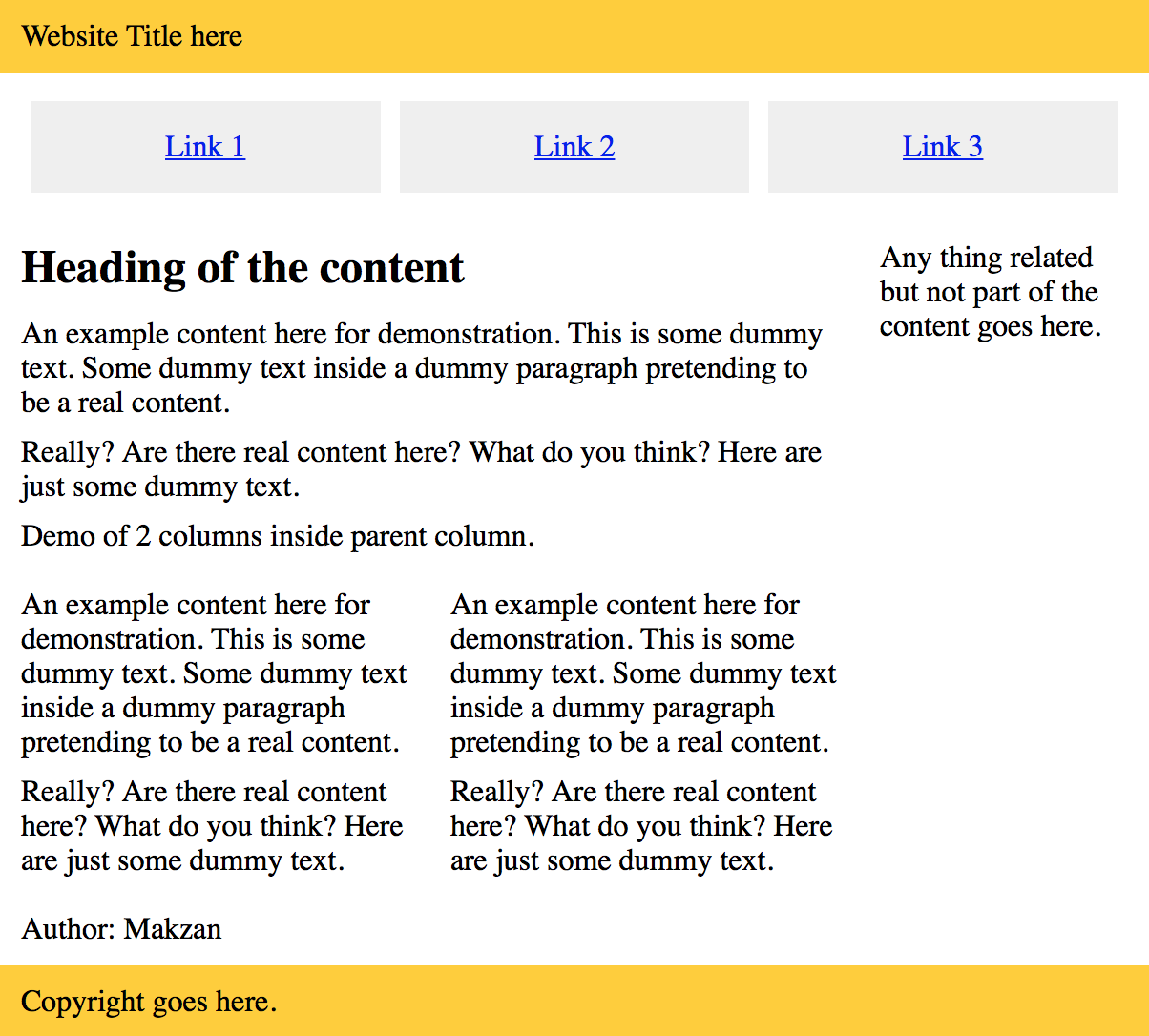
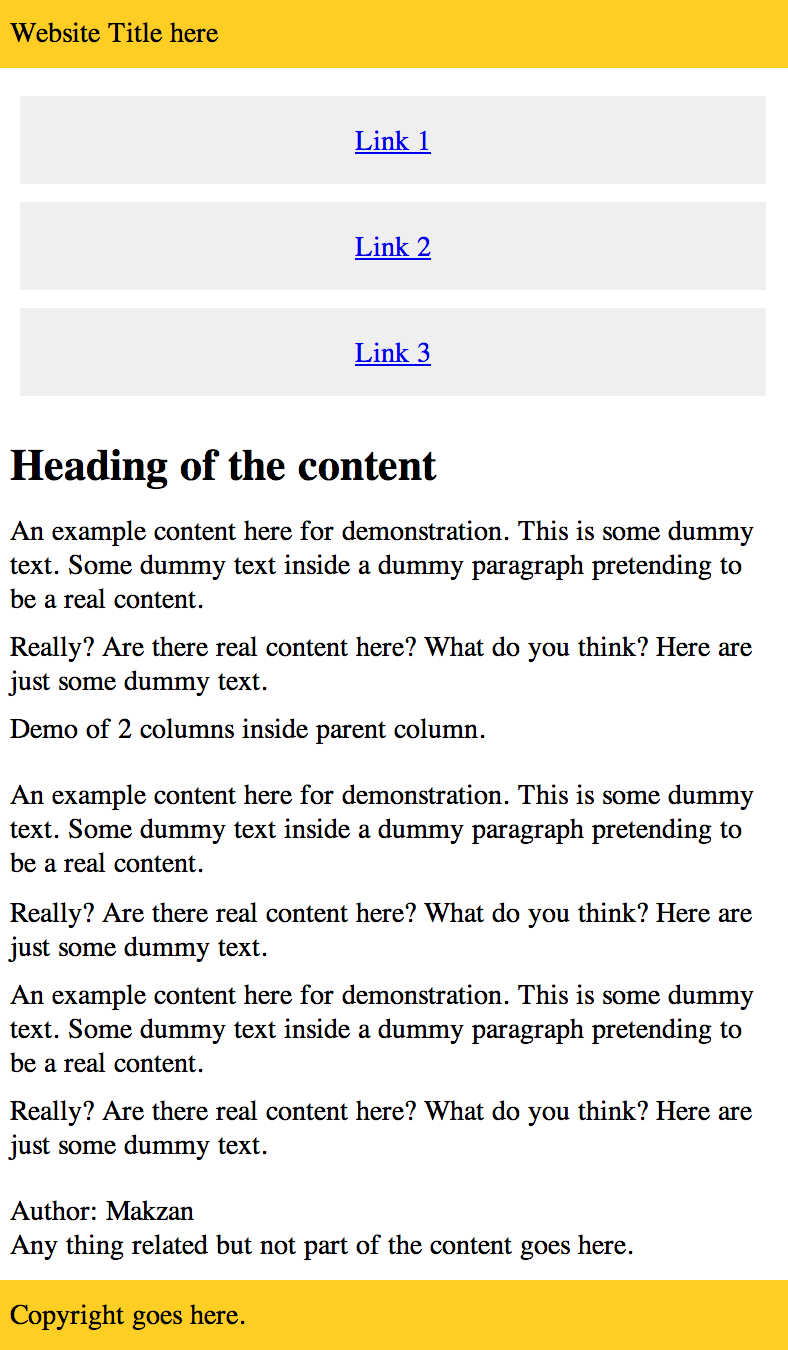
Examples
An example of the grid system with placeholder image.
https://codepen.io/makzan/pen/vmLNOV
An example of using our grid system with the block-grid navigation approach.
https://codepen.io/makzan/pen/EmPVVv
An example of using our grid system with the footer navigation approach.
Comments
no comments yet.