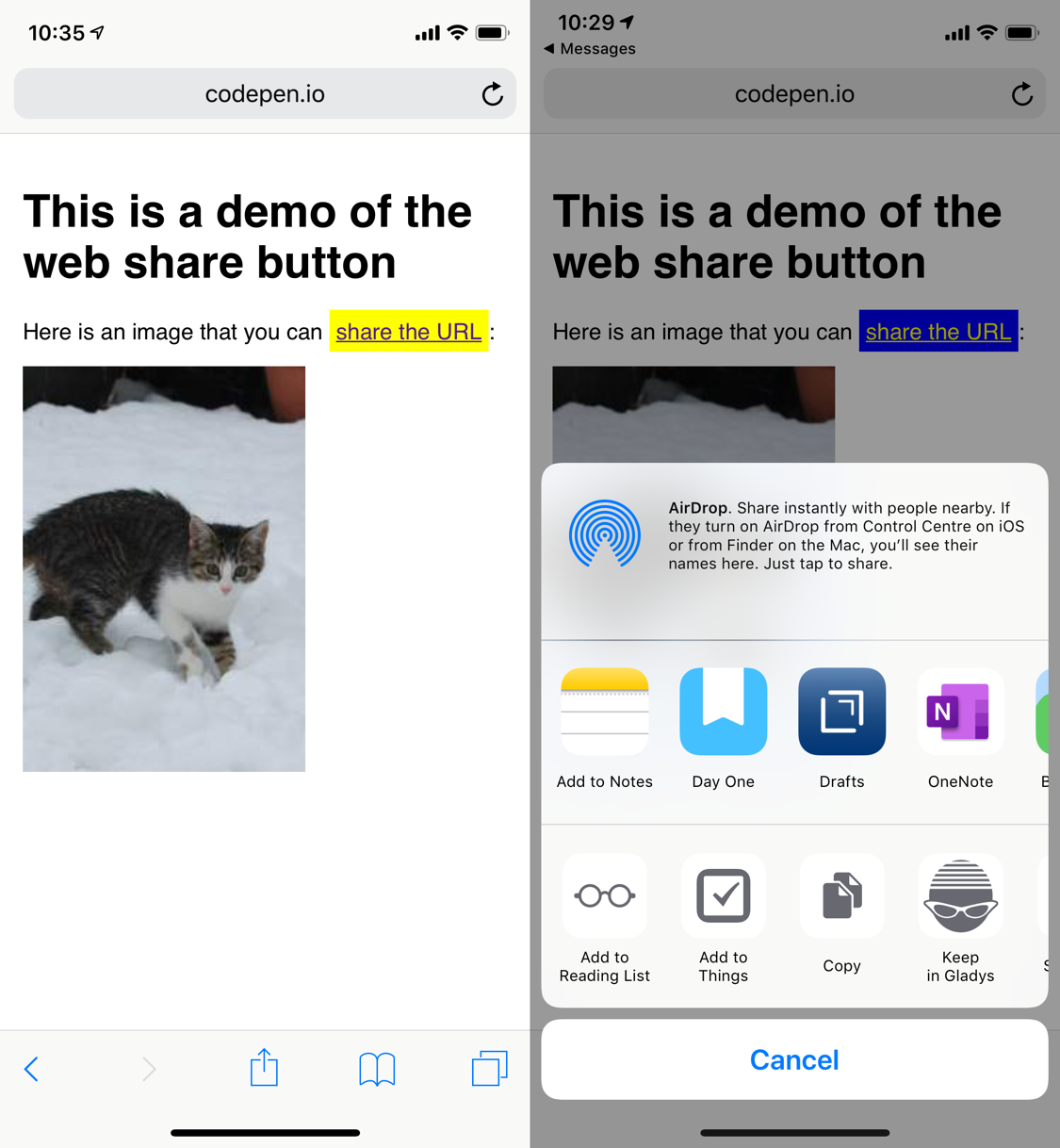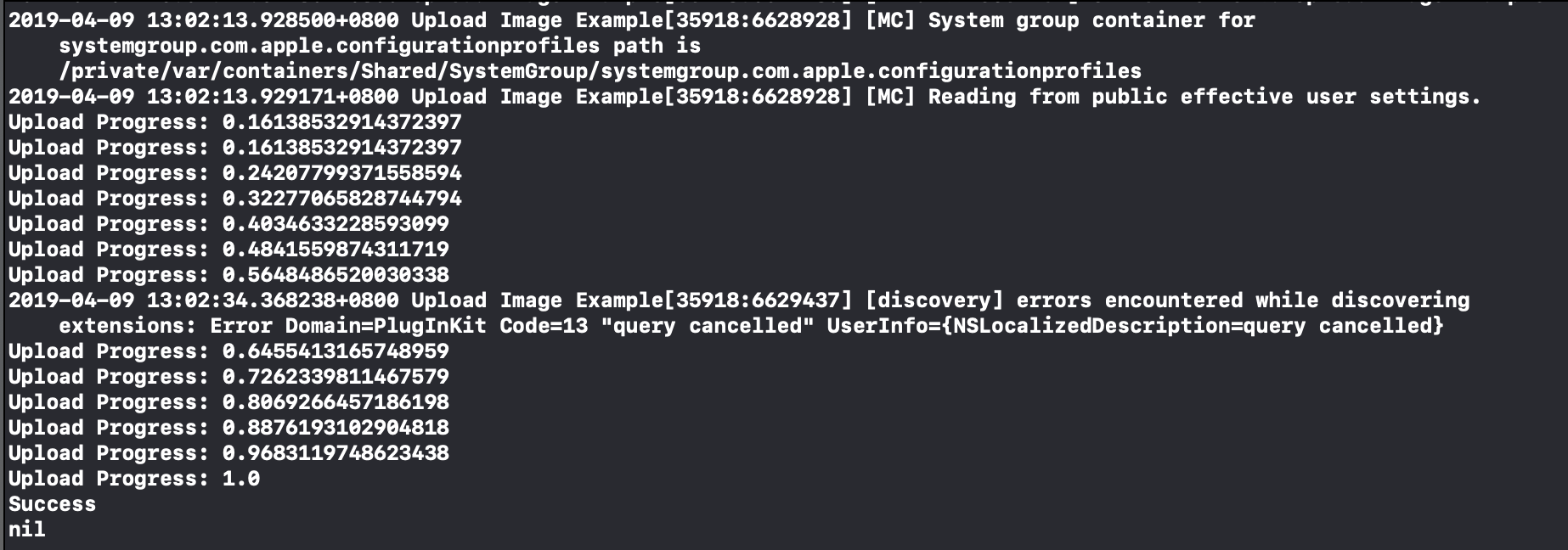2021-04-18
📚 Knowledge Library
Tips and Tricks.
All #accessibility #cloud9 #codepen #concept #css #css-basic #css-flex #css-grid #data-url #html #html-form #inspirations #ios #javascript #lang-zh #layout #link #mobile #mobile-web #mysql #php #php-basic #podcast #progress-enhancement #python #resilient #resources #swift #ui-design #user-media #video #wordpress
-
IBAction 和 IBOutlet 是程序和界面的兩種連結。
-
2021-04-18
使用 Core Data
-
2021-04-18
UserDefaults setter and getter
// set UserDefaults.standard.set("anything", forKey: "yourKey") // get UserDefaults.standard.value(forKey: "yourKey") -
2021-04-18
使用 UITableViewController
要使用 UITableViewController,必須了解其 Delegate Protocol:UITableViewDelegate 及 UITableViewSource。 -
2021-04-18
Pull to Refresh control
tableView.refreshControl = UIRefreshControl() tableView.refreshControl?.addTarget(self, action: #selector(fetchData), for: .valueChanged)
-
2019-05-18
Demo of Web Share
-
2019-04-27
An example of uploading file from Swift / Alamofire to PHP
-
2018-10-20
iOS UIButton 的相片圖片伸展
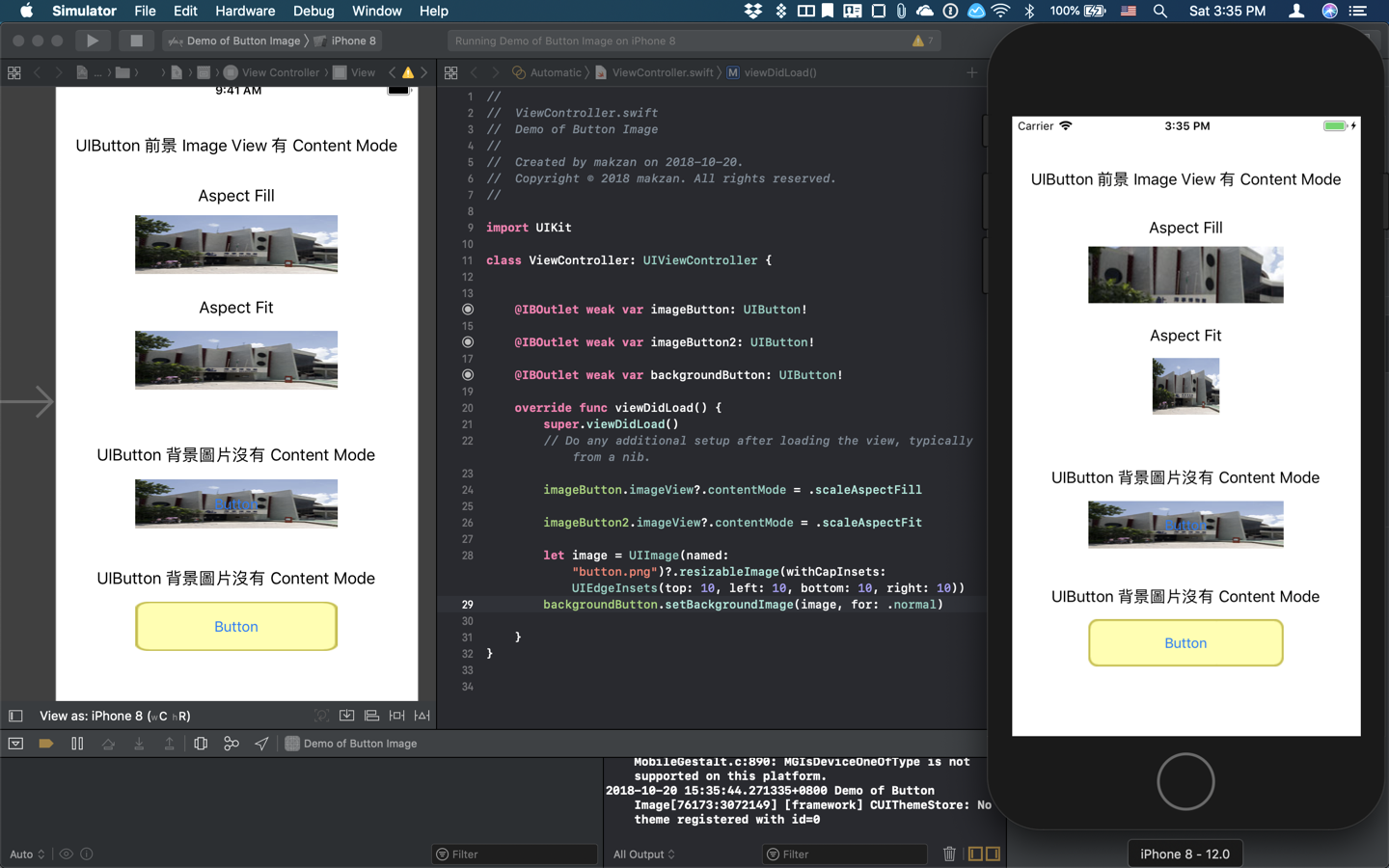
imageButton.imageView?.contentMode = .scaleAspectFill imageButton2.imageView?.contentMode = .scaleAspectFit let image = UIImage(named: "button.png")?.resizableImage(withCapInsets: UIEdgeInsets(top: 10, left: 10, bottom: 10, right: 10)) backgroundButton.setBackgroundImage(image, for: .normal) -
2018-10-14
A quick example on ISO8601DateFormatter and sorted(by:) function
Here is an example of using
ISO8601DateFormatterandsorted(by:)in Swift and iOS.ISO 8601 is the YYYY-MM-DD format to represent date. In
ISO8601DateFormatter, Swift expects the time as well: YYYY-MM-DDTHH:MM:SSZ. If we simply need the date without the time, we can set the.withFullDateformat option.let dateFormatter = ISO8601DateFormatter() dateFormatter.formatOptions = .withFullDate let date = dateFormatter.date(from: "2018-10-11") -
2017-04-24
Apple’s LivePhoto Kit for JavaScript
https://developer.apple.com/reference/livephotoskitjs/
<div data-live-photo data-shows-native-controls data-photo-src="https://cdn.makzan.net/IMG_7677.JPG" data-video-src="https://cdn.makzan.net/IMG_7677.mov" style="width:320px;height:320px;" > <img src='https://cdn.makzan.net/IMG_7677.JPG' alt='Sample Live Photo in Macao Science Center.'> </div>